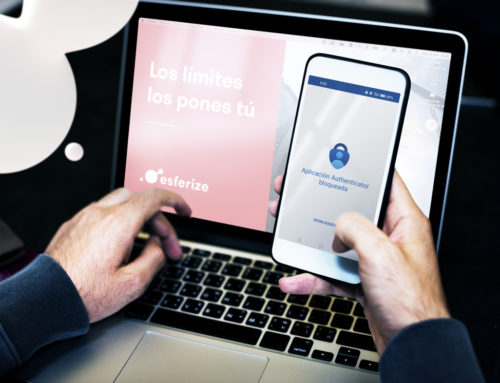Today we will talk about how to know if we are facing a zero-day attack.
To begin with, let’s put ourselves in context: What are Zero-Day Attacks?
Zero-day attacks are attacks by cybercriminals that accomplish the goal of finding and exploiting previously unknown vulnerabilities in software.
Unfortunately, all software has weaknesses that hackers can use as backdoors to insert malware or perform data breaches.
These attacks are so called because the developers have zero days to fix the problem before the attack occurs. Moreover, it is particularly difficult to detect and defend against them because the engineers who wrote the code are unaware of the vulnerability being attacked at the time of the attack.
How to detect zero-day threats
Zero-day attacks are one of the most dangerous security incidents, so strategies have been developed to facilitate their detection:
- Statistics-based detection: historical data on previous vulnerabilities is collected and a standard level of secure behavior is established to detect threats in real time.
- Network traffic monitoring: use network traffic monitoring tools to detect anomalous patterns or suspicious activity. Zero-day attacks can generate unusual traffic that can be identified by thorough analysis of network data.
- User and system behavioral analysis: implements behavioral analysis solutions for both users and systems. These solutions can help detect unusual activity or anomalous behavior that could be indicative of a zero-day attack.
- Security updates and patches: keep all systems and software up to date with the latest security updates and patches. Although zero-day attacks exploit unknown vulnerabilities, it is important to follow security best practices to reduce the risk of falling victim to known attacks.
- Implementation of intrusion prevention solutions (IPS): Intrusion prevention solutions can help detect and block malicious activities in real time. Configure them to be up-to-date with the latest threat signatures and to be able to detect suspicious behavior that could indicate an attack.
- File traffic analysis: uses file traffic analysis solutions to identify malicious files that could be used in a zero-day attack.
- Staff education and awareness: train employees on the risks of zero-day attacks and the importance of being alert to any suspicious activity on their systems or networks.
How to prevent zero-day attacks
There are several tactics and tools that can minimize risk.
Two of the most important technologies for stopping vulnerability exploits are browser isolation and firewalls.
Browser isolation
Browsing activity requires interaction with code from untrusted sources, allowing attackers to exploit vulnerabilities. Browser isolation keeps browsing activity separate from end-user devices and corporate networks, so that potentially malicious code is not executed on the user’s device.
Browser isolation can be done in three ways:
- Remote browser isolation: Web pages are loaded and code is executed on a server in the cloud, away from users’ devices and organizations’ internal networks.
- Local browser isolation: works similarly to remote browser isolation, but takes place on an internally managed server.
- Client-side browser isolation: Web pages are still loaded on the user’s device, but the use of safe spaces, a security mechanism to keep running programs running independently, ensures that content and code are separated from the rest of the device.
Firewall
A firewall is a security system that monitors incoming and outgoing traffic based on pre-established security policies. They sit between trusted and untrusted networks to protect against threats, block malicious content from reaching a trusted network and prevent sensitive information from leaving the network. They can be integrated in hardware, software or a combination of both. By monitoring traffic, they can block traffic that may target a security vulnerability, leading to a zero-day vulnerability.